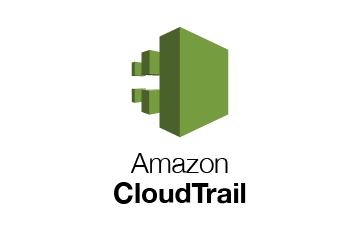Have you recently migrated your application and data to cloud storage? Great! What’s next? Now that you have turned your files into S3 and code into EC2 instances, it is time for you to wrap them with impenetrable security.
Now, while you are securing your app and data in the cloud, the whole cloud is being secured by AWS. AWS uses a shared security responsibility. AWS will keep the infrastructure of the cloud strong, which includes software, hardware, and every network that is being used to run the AWS platform.
Though, security access to your application and AWS resources is still your responsibility.
As cloud services started to emerge, the digital threat level grew alongside it. With the right security practices and routine pentesting, every security can be foolproof. After applying the basic AWS security practices, you will need to implement the best AWS cloud security practices.
Here is an overview of the most common AWS security practices that you should implement immediately to keep your resources secured and your security impenetrable.